AWS volume space increase
Introduction
An Amazon EC2 instance launched from an Amazon Machine Image (AMI) is equipped with an Amazon EBS root volume of 30 GB gp2 (General Purpose SSD) by default. You can expand the volume size of your EBS volumes, modify the volume type, and improve the performance of your EBS volumes by using Amazon EBS Elastic Volumes. You won’t need to disconnect the volume or restart the instance if your instance supports Elastic Volumes.
Resizing EBS: How to Grow a Volume
Click on instance id on which the volume is attached :
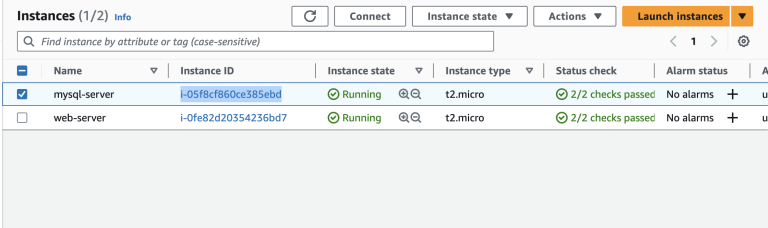
Now click on Volume id under storage section:
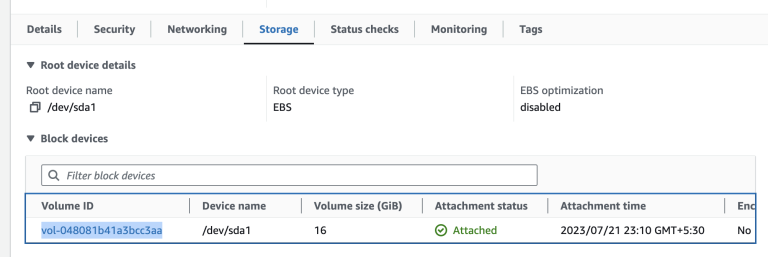
Now Select the volume id again and click on modify:
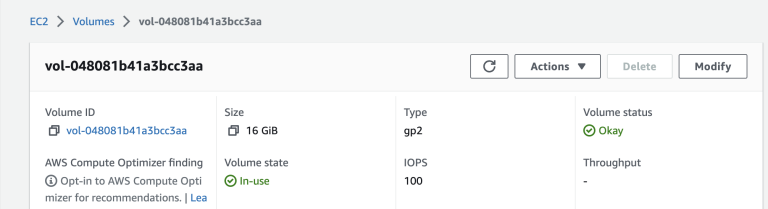
Now click on updated size you want and click on modify button again:
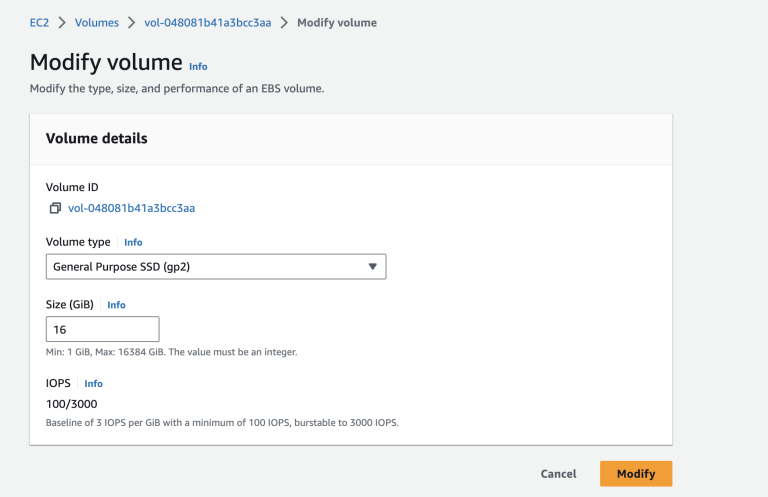
Now you need to ssh into the instance and need to run growpart and resize2fs or xfs_growfs commands to grow the partition. Thats all !!
Example :
sudo growpart /dev/xvda
sudo resize2fs /dev/xvda1

